FAQ: When I am analyzing acoustic stack with TRZ® Analyzer, sometimes Za and Zr values turn red and I cannot find what the problem is. What am I doing wrong when mounting the system? Is it about clamping or about something else? What causes low Za and high Zr? Applying too much torque on clamping, misalignment, connecting studs with wrong torque, etc…? Mr. Z.C.Y.
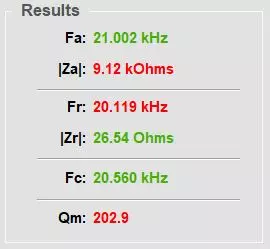
Results of a test by the TRZ Software, green color indicates approved and red fail.
Green means “Pass” and red “Fail” in accordance with the TRZ® Software last selected “Type” and associated acceptance criteria. The TRZ® Software has a list of acceptance criteria based on the device under test frequency and configuration (Converter, Converter+Booster or Converter+Booster+Horn). When you change the “Type” on the Parameters box, you also change the judgment criteria. If you prefer, you can turn the results automatic judgment off on the menu View/Show evaluation results. You can also edit the criteria to refine it in agreement with your parts specifics.
Similar to mechanical quality factor Qm, Za and Zr parameters are correlated with the device under test efficiency. In an ideal transducer or acoustic stack, Qm and Za would be infinite and Zr would be zero at the no-load condition. In reality, the better the device, the lower Zr and the greater Za and Qm.
Zr increases and Za decreases because of the efficiency reduction caused by energy losses increasing in the transducer and/or in any element of the acoustic stack. These additional losses may be caused by frequency mismatching, damaged joints, nodal line not coinciding with clamping position, incorrect types of material, lack of parallelism or flatness, cracks and similar flaws.
In general, when Za is too low and/or Zr is too high, overheating and poor performance are typical issues. In ultrasonic welding machines, if Za is too low, overload may occur and also a higher power demand than usual in unloaded condition.
If your device is working properly and you are still getting “red” results for Zr and Za while using TRZ Analyzer, you should adjust the TRZ® Software judgment criteria.
Important note: Tests for Qm, Zr and Za should be performed at no-load condition.
Learn more about testing converters and acoustic stacks.
